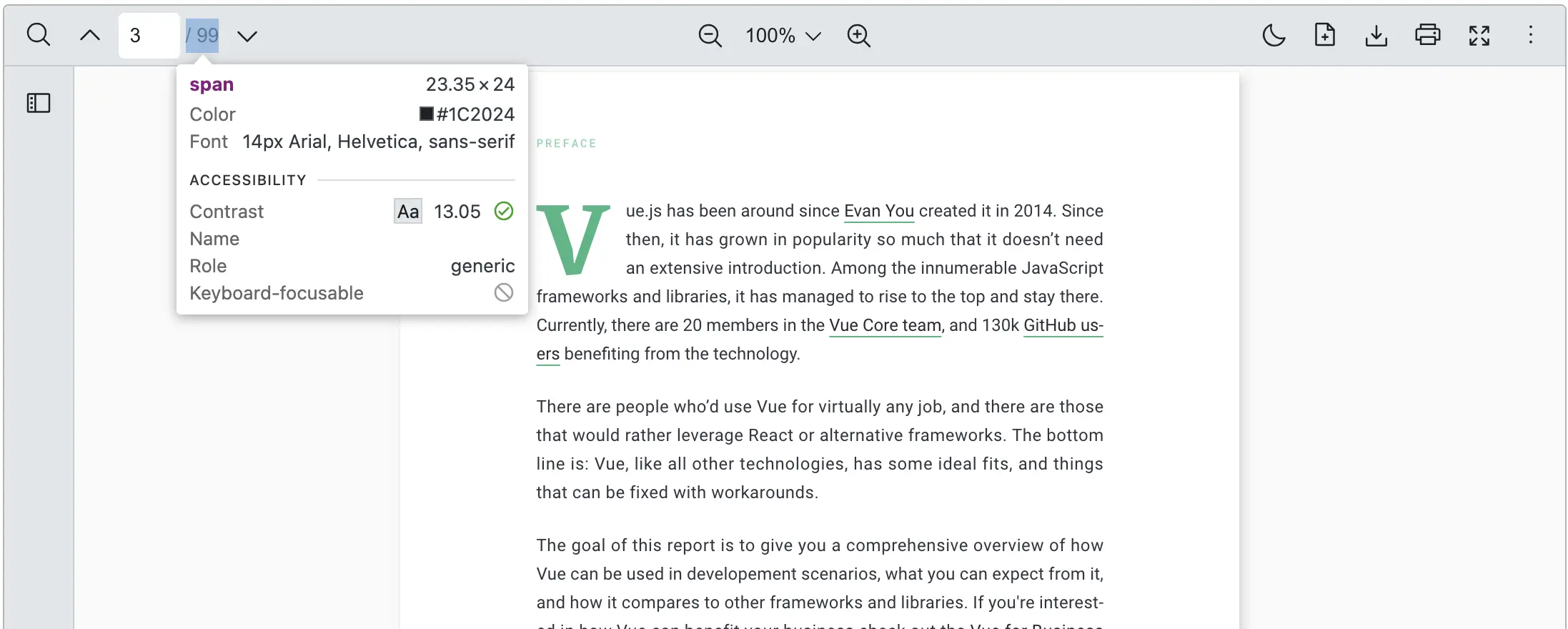Overriding Style
CSS variables are provided to enable developers to overwrite them.
Listed below are some of the most commonly used variables. All other variables can be found at Github
css
--vpv-container-border-color: rgba(0, 0, 0, 0.3);
--vpv-toolbar-background-color: rgba(226, 230, 233, 1);
--vpv-toolbar-color: rgba(28, 32, 36, 1);
--vpv-toolbar-border-color: rgba(198, 204, 210, 1);
--vpv-loader-backdrop-color: rgba(255, 255, 255, 0.8);
--vpv-loader-animation-name: spin;
--vpv-icon-active-background: rgba(0, 0, 0, 0.1);
--vpv-sidebar-content-background: rgba(250, 250, 250, 1);
--vpv-sidebar-thumbnail_page-number-font-size: 12px;
--vpv-sidebar-thumbnail_focused-border-color: rgba(0, 0, 0, 0.2);
--vpv-pages-container-background: rgba(250, 250, 250, 1);1. How to customize the color of VPV’s appearance
To overwrite default styles, you can utilize :deep with the VPdfViewer wrapper CSS class, as demonstrated below:
vue
<script setup>
...
</script>
<style scoped>
:deep(.vpv-variables) {
--vpv-container-border-color: lightblue;
--vpv-toolbar-background-color: mintcream;
--vpv-toolbar-color: black;
--vpv-toolbar-border-color: lightblue;
--vpv-icon-active-background: grey;
--vpv-sidebar-content-background-color: mintcream;
--vpv-sidebar-content_thumbnail-page-number-font-size: 10px;
--vpv-sidebar-content_thumbnail-focused-border-color: darkslategrey;
--vpv-pages-container-background: mintcream;
}
/* To override variables in dark mode */
:deep(.vpv-variables.vpv-variables__dark) {
--vpv-container-border-color: blue;
--vpv-toolbar-background-color: darkgrey;
--vpv-toolbar-color: white;
--vpv-toolbar-border-color: blue;
--vpv-icon-active-background: grey;
--vpv-sidebar-content-background-color: darkgrey;
--vpv-sidebar-content_thumbnail-focused-border-color: white;
--vpv-pages-container-background: darkgrey;
}
</style>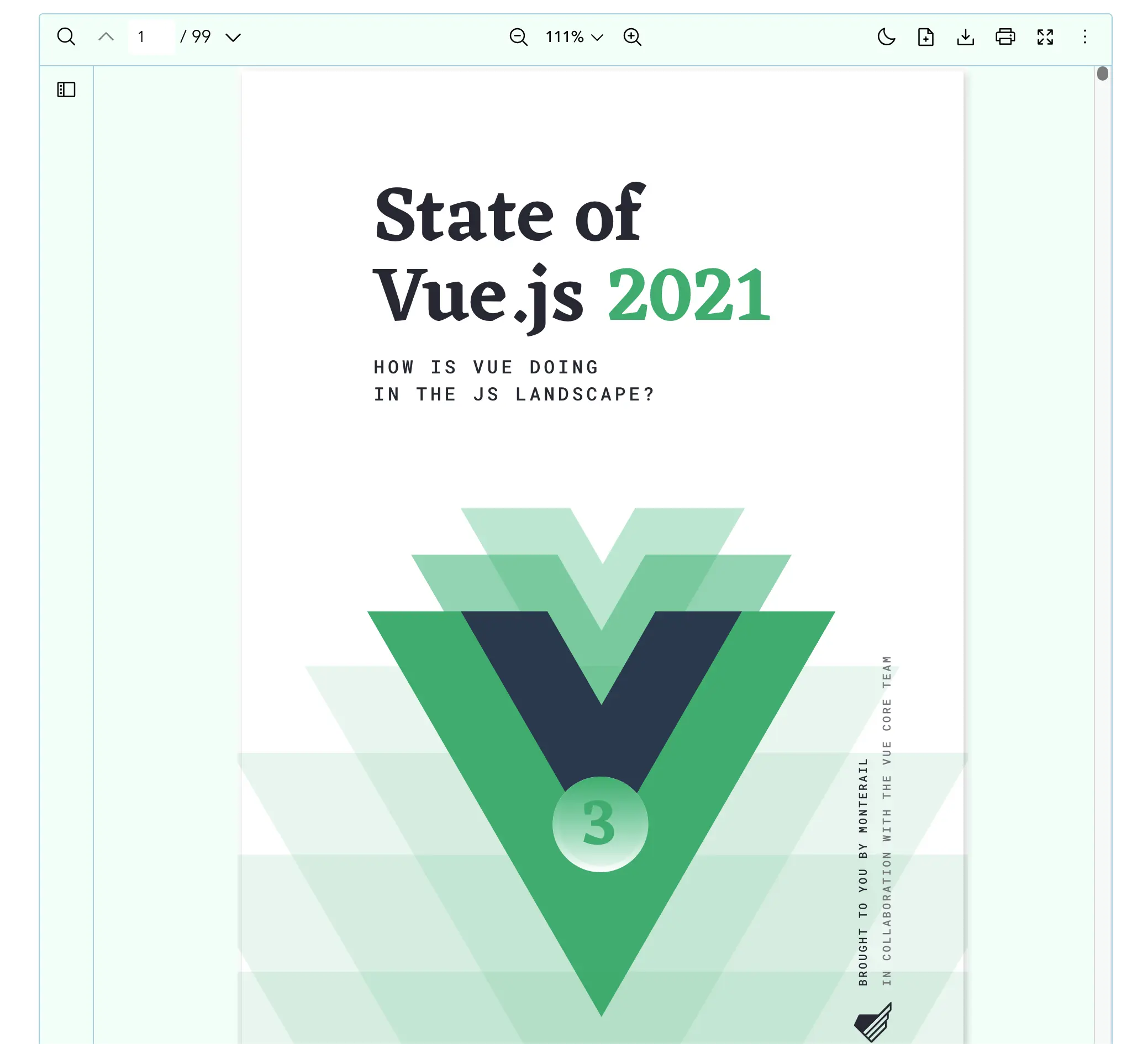
2. How to adjust sm of the component container for web responsiveness
vue
<style scoped>
:deep(.vpv-variables) {
--vpv-container-width-sm: 375px;
}
</style>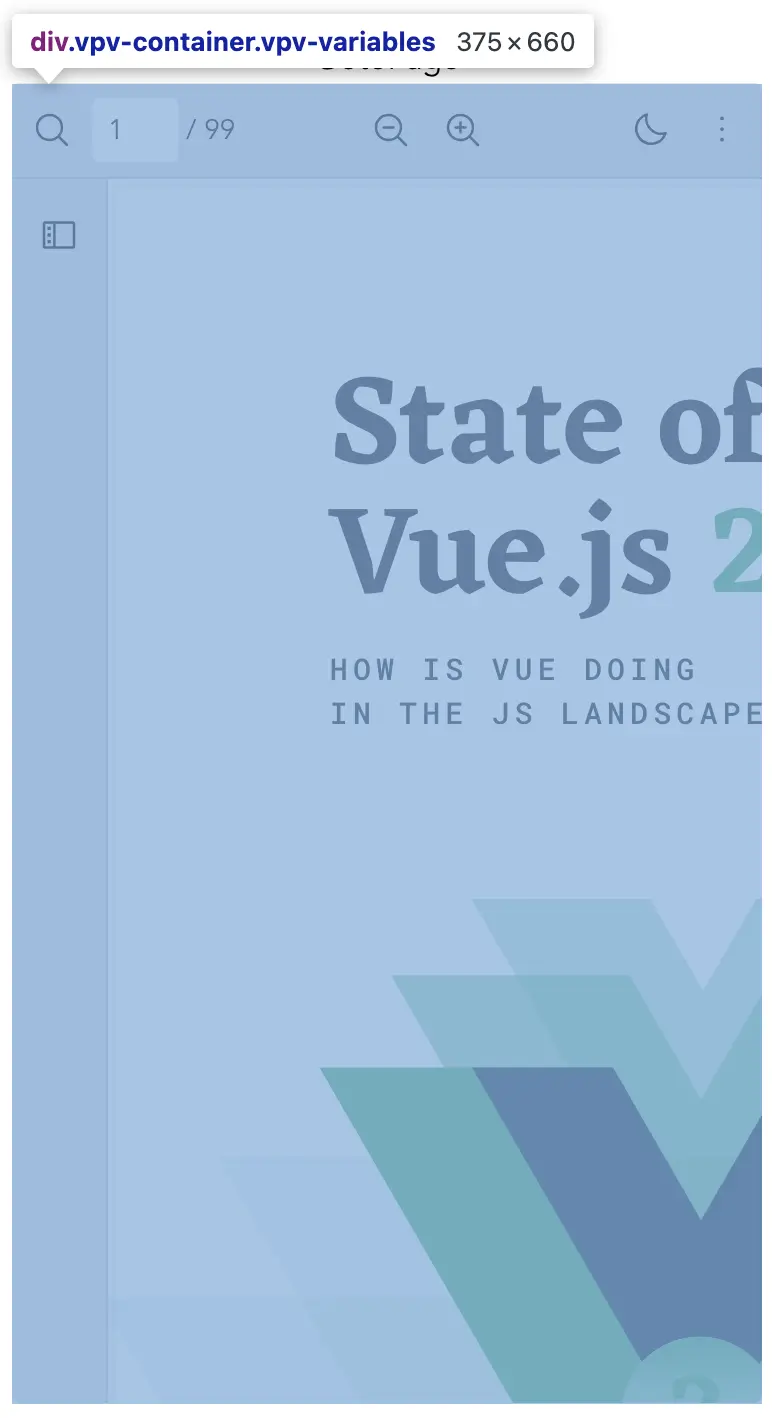
Remark: If you don't want VPV to trigger the view change, you may set --vpv-container-width-sm to 0px.
3. How to change loader progress
Method 1: Override the loader image and/or the progress percentage
vue
<template>
<div :style="{ width: '1028px', height: '700px'}">
<VPdfViewer src="https://raw.githubusercontent.com/mozilla/pdf.js/ba2edeae/web/compressed.tracemonkey-pldi-09.pdf">
<template #loaderImage>
<!-- you can use image or svg tag -->
<svg width="40px" height="40px" xmlns="http://www.w3.org/2000/svg" viewBox="0 0 200 200">
<path
fill="white"
stroke="white"
stroke-width="15"
transform-origin="center"
d="m148 84.7 13.8-8-10-17.3-13.8 8a50 50 0 0 0-27.4-15.9v-16h-20v16A50 50 0 0 0 63 67.4l-13.8-8-10 17.3 13.8 8a50 50 0 0 0 0 31.7l-13.8 8 10 17.3 13.8-8a50 50 0 0 0 27.5 15.9v16h20v-16a50 50 0 0 0 27.4-15.9l13.8 8 10-17.3-13.8-8a50 50 0 0 0 0-31.7Zm-47.5 50.8a35 35 0 1 1 0-70 35 35 0 0 1 0 70Z"
></path>
</svg>
</template>
<template #loaderProgress="{ progress }">
<div style="color: white">
{{ progress }} % loading
</div>
</template>
</VPdfViewer>
</div>
</template>
<style scoped>
/* to replace the default mask color */
:deep(.vpv-variables) {
--vpv-loader-backdrop-color: #7862ff;
/* if you want to change the animation, you may set the name of "--vpv-loader-animation-name" css variable */
}
:deep(.vpv-variables__dark) {
--vpv-loader-backdrop-color: white;
}
</style>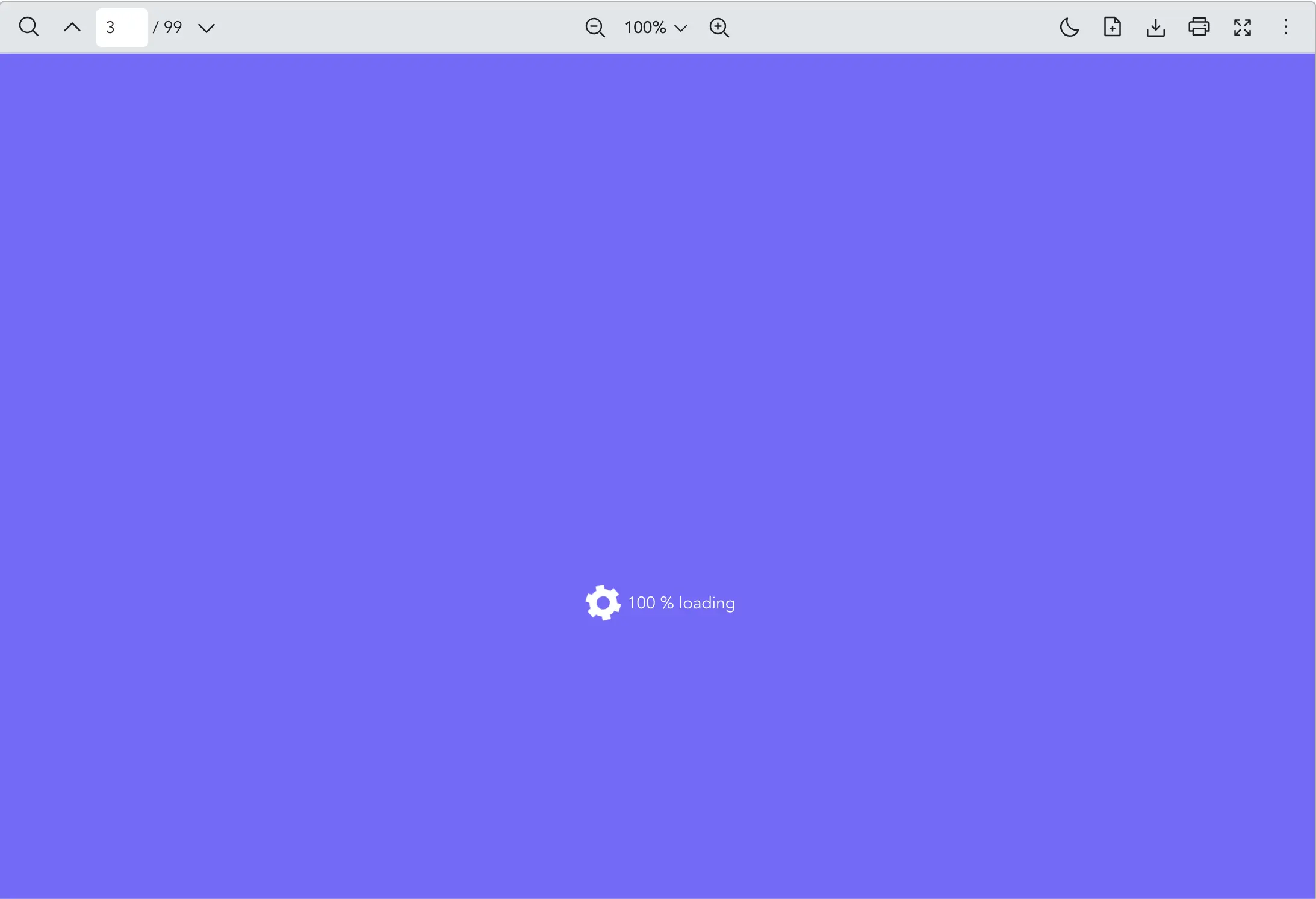
Method 2: Customize all elements of the progress loader
vue
<template>
<div :style="{ width: '1028px', height: '700px'}">
<VPdfViewer src="https://raw.githubusercontent.com/mozilla/pdf.js/ba2edeae/web/compressed.tracemonkey-pldi-09.pdf">
<template #loader="{ loaded, progress }">
<div v-if="!loaded" class="wrapper">
{{ progress }}%
</div>
</template>
</VPdfViewer>
</div>
</template>
<style scoped>
.wrapper {
inset: 0;
position: absolute;
background: white;
z-index: 10;
display: flex;
align-items: center;
justify-content: center;
}
</style>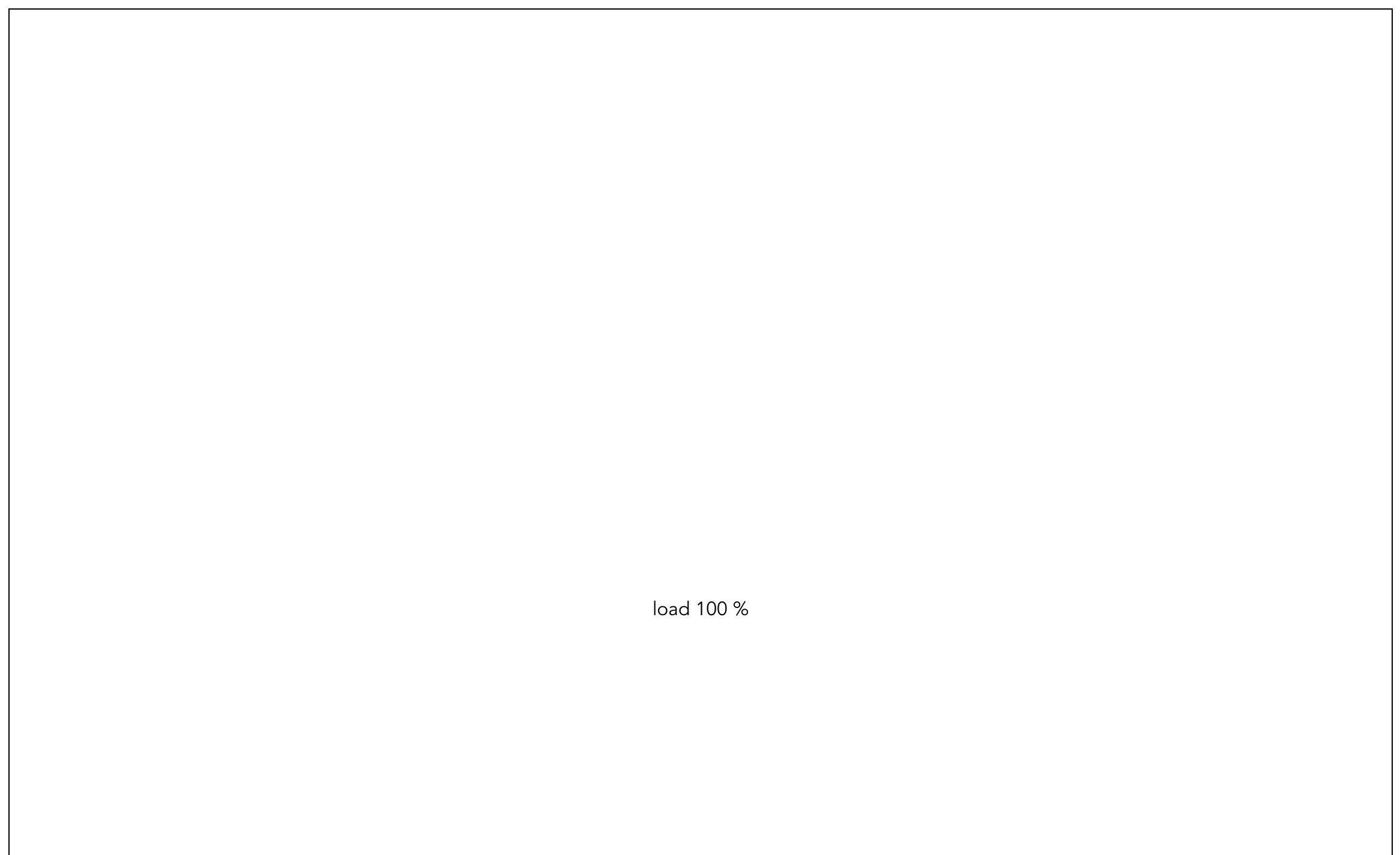
4. How to change font style
css
/* in component file that uses VPV */
<style>
:deep(.vpv-variables) {
--vpv-font-family: Arial, Helvetica, sans-serif;
}
</style>